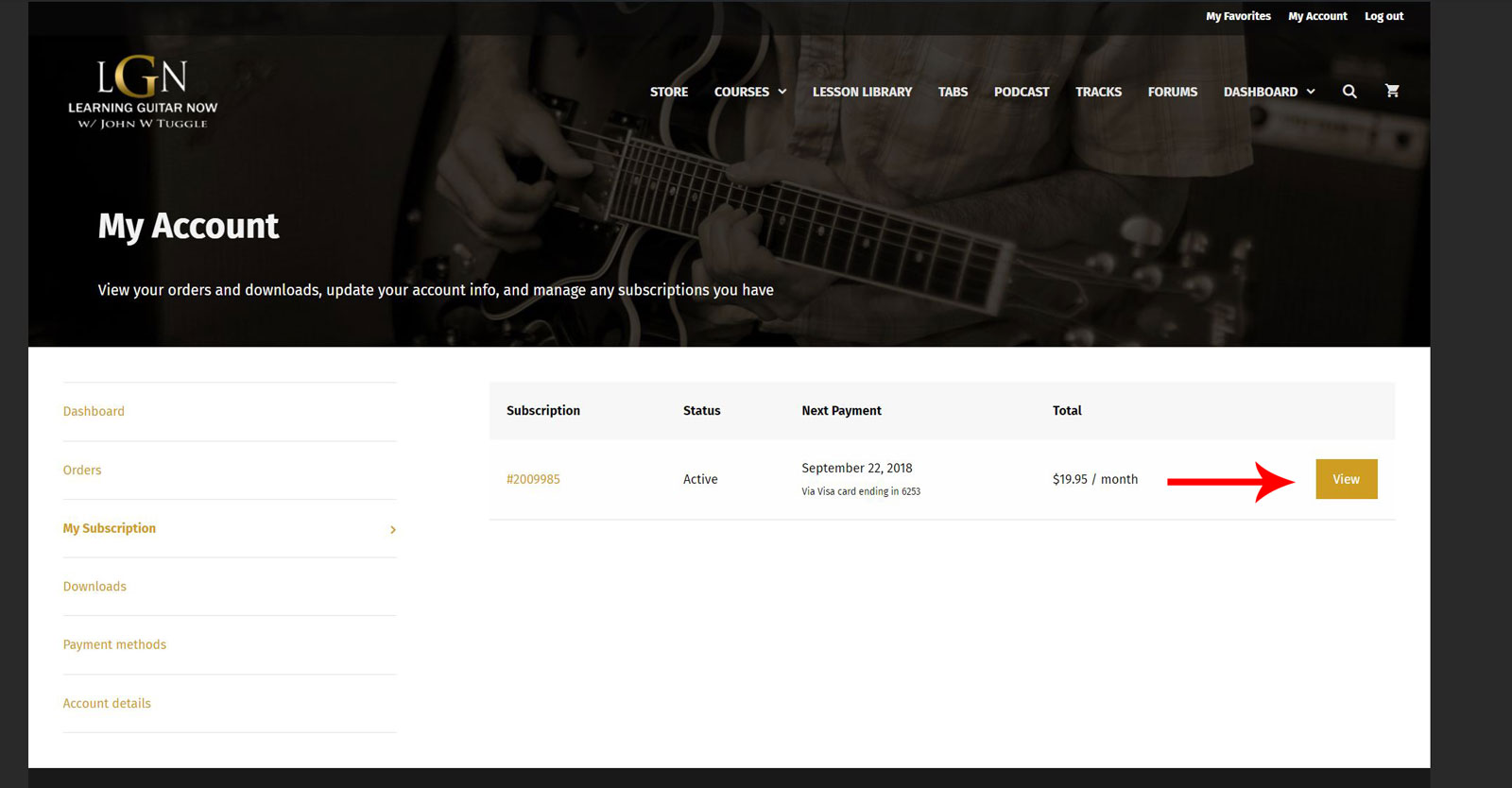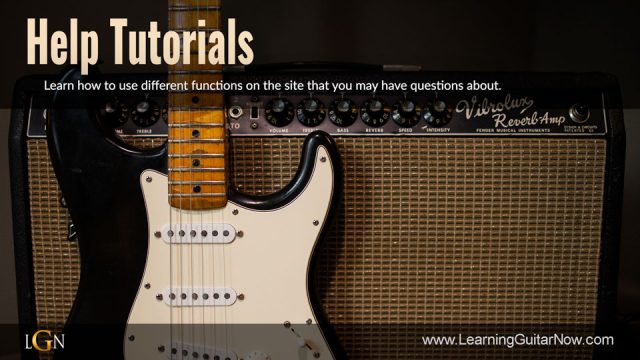If you have an Active Monthly Subscription and you want to switch to a Yearly, then this is how you can do it without having to cancel and re-subscribe. In the process, you will save some cash when you purchase a Yearly Plan over a Monthly.
1. Visit your Subscription in your Account.
2. Click the View Button.
3. There should be a button that says Switch Subscription Click it.
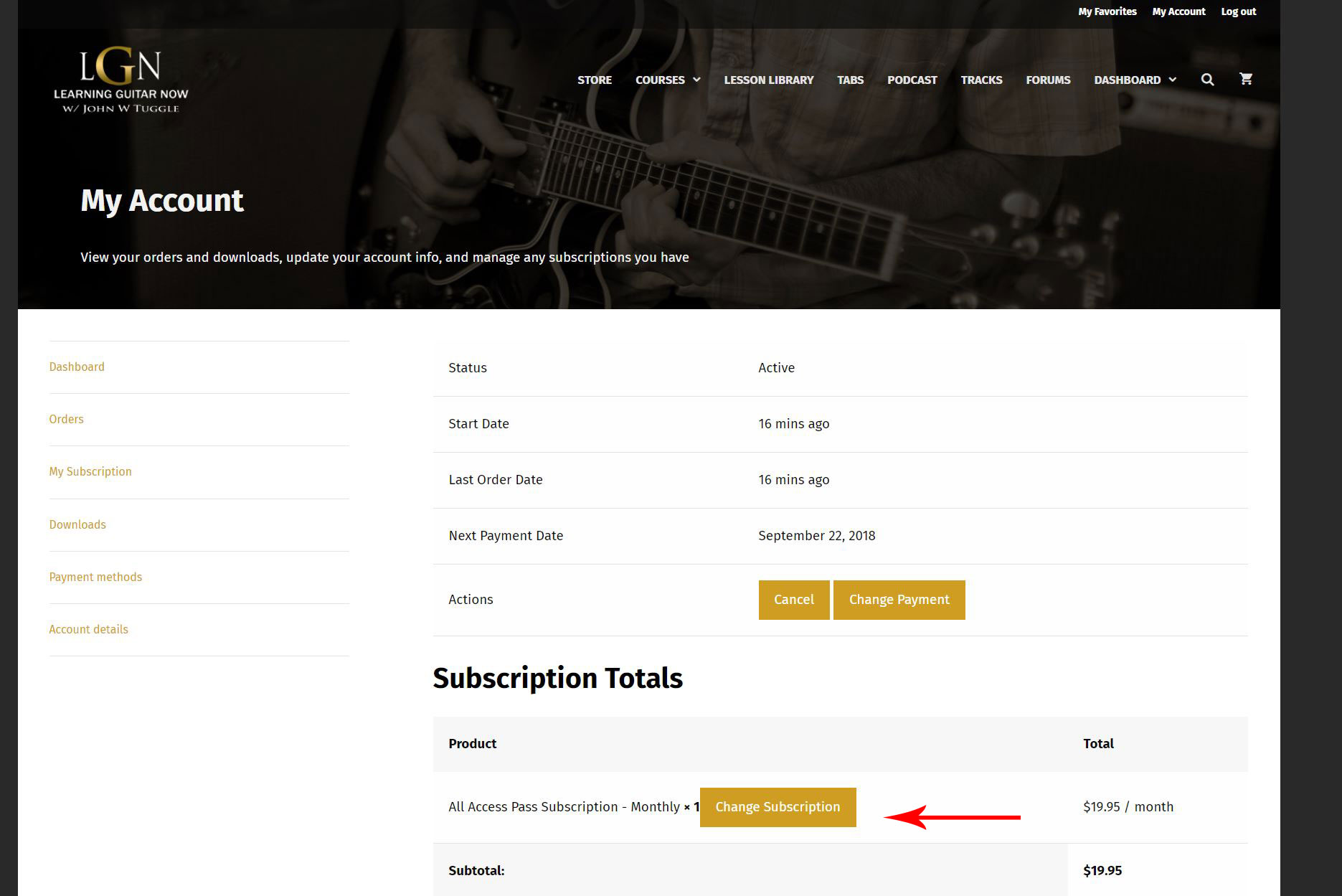
4. You will be taken to a page where you can select the Yearly Option.
5. Click the Sign Up button and continue through checkout.
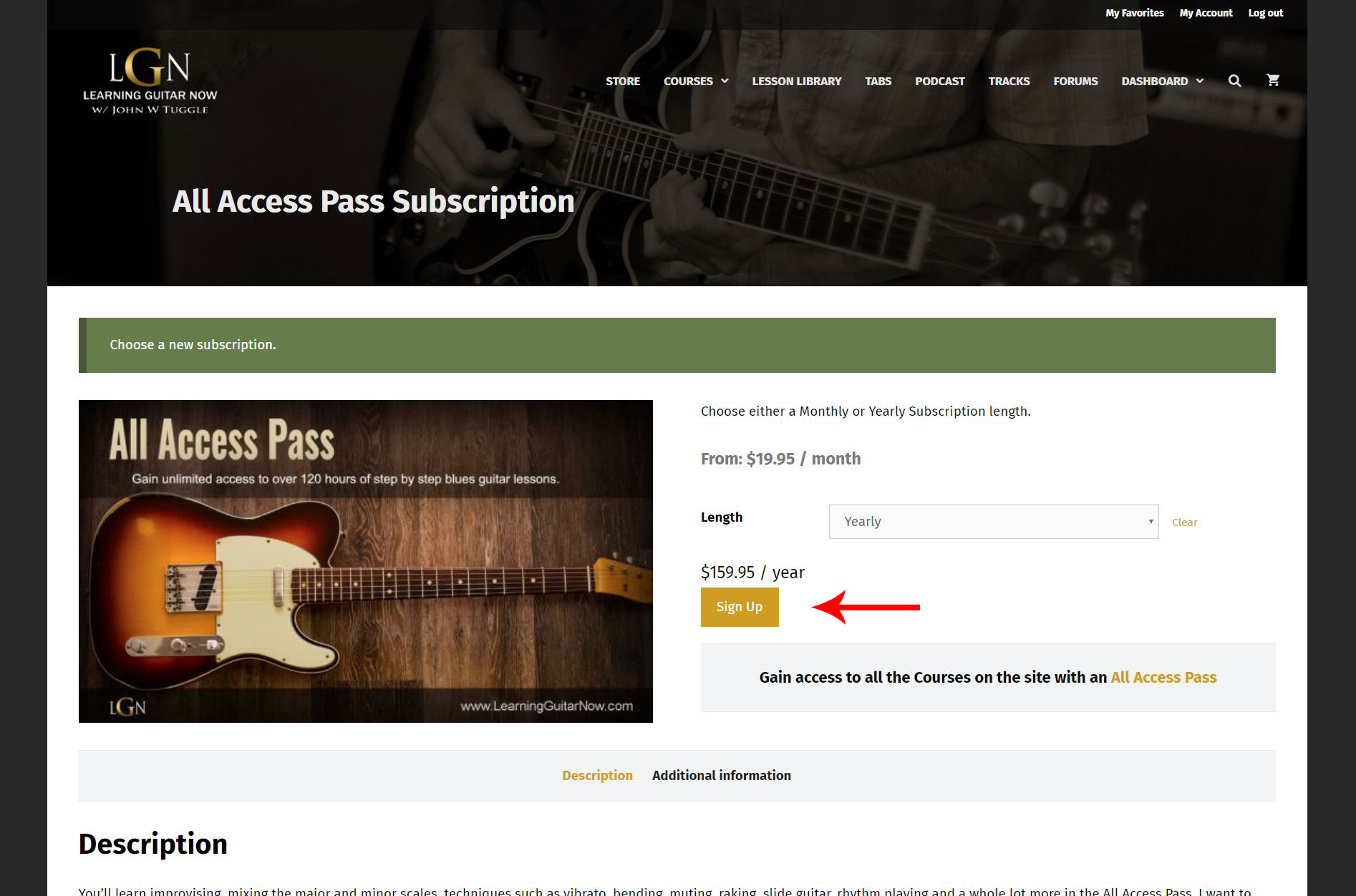
Now when you continue through the checkout you will not be billed until your current Active monthly subscription runs out. On this date, you will now be charged for the Yearly subscription rate instead of the monthly.
If you do not have a Change Subscription button in your Account, you will need to contact me as you purchased a subscription before the site migration.