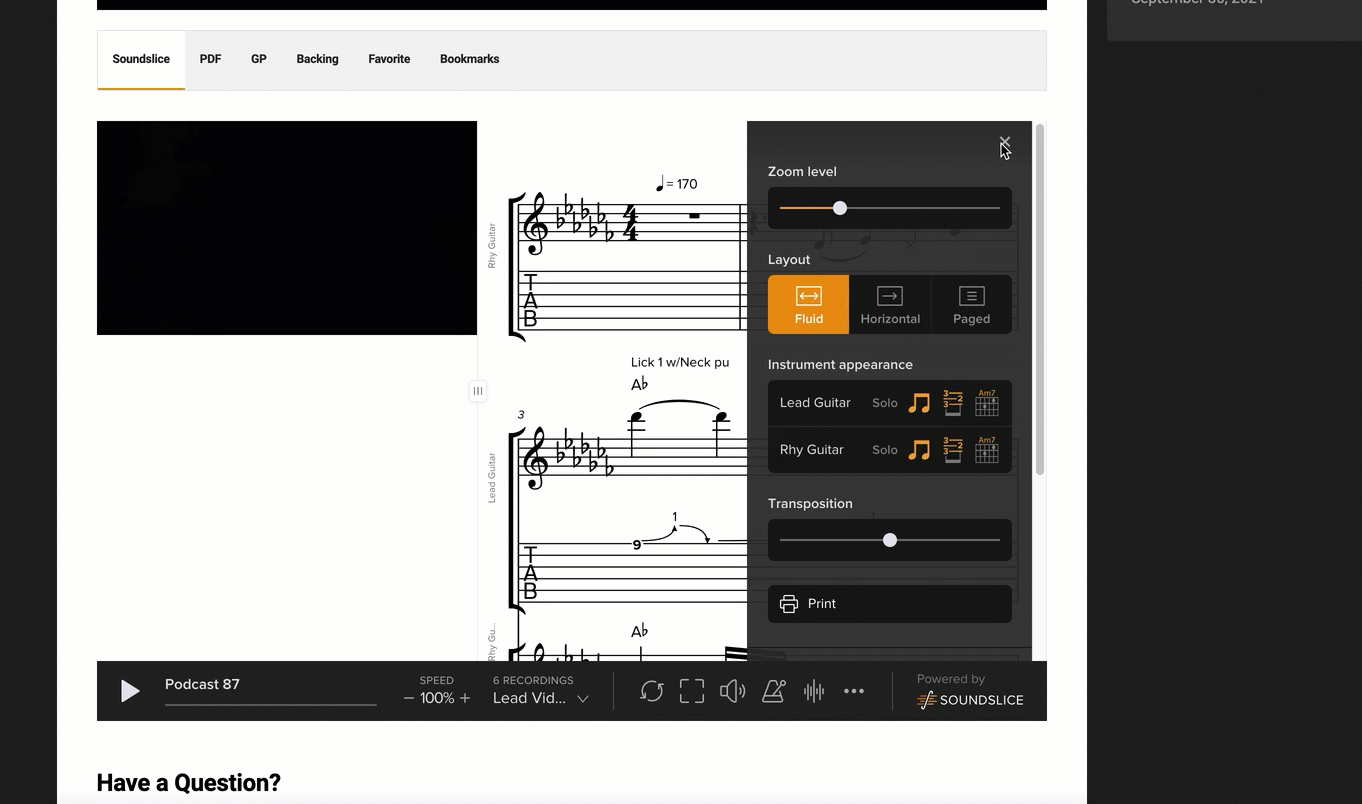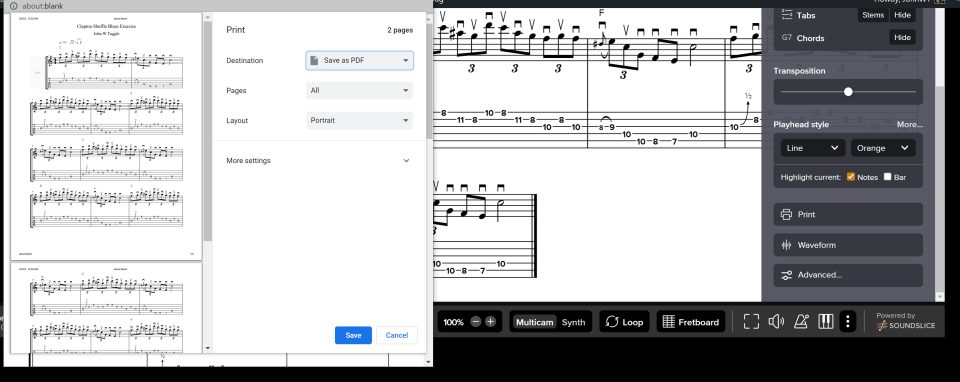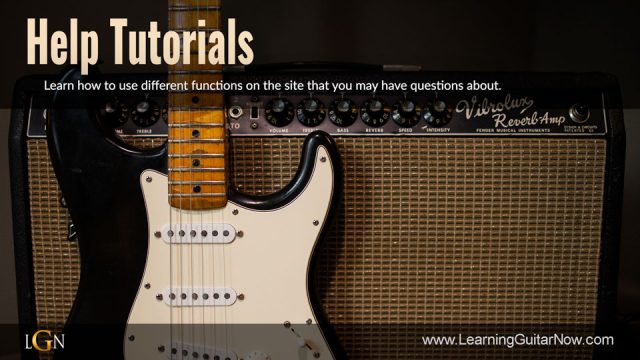If you want to print out the PDF associated with the tab that is located in the Interactive Tab, follow the directions below.
Click the cog wheel in the bottom right of the control bar. Then scroll down to see the print icon. You will also see the full screen icon there as well.
If you would like to save the Soundslice Tab as a PDF then you must select Save as PDF instead of your printer when prompted.